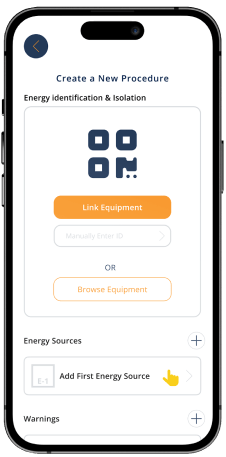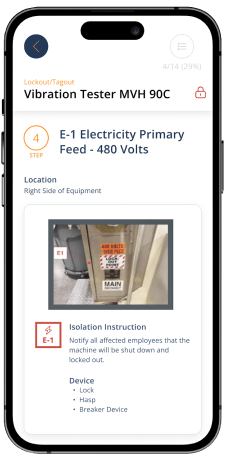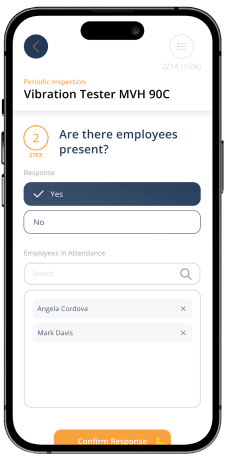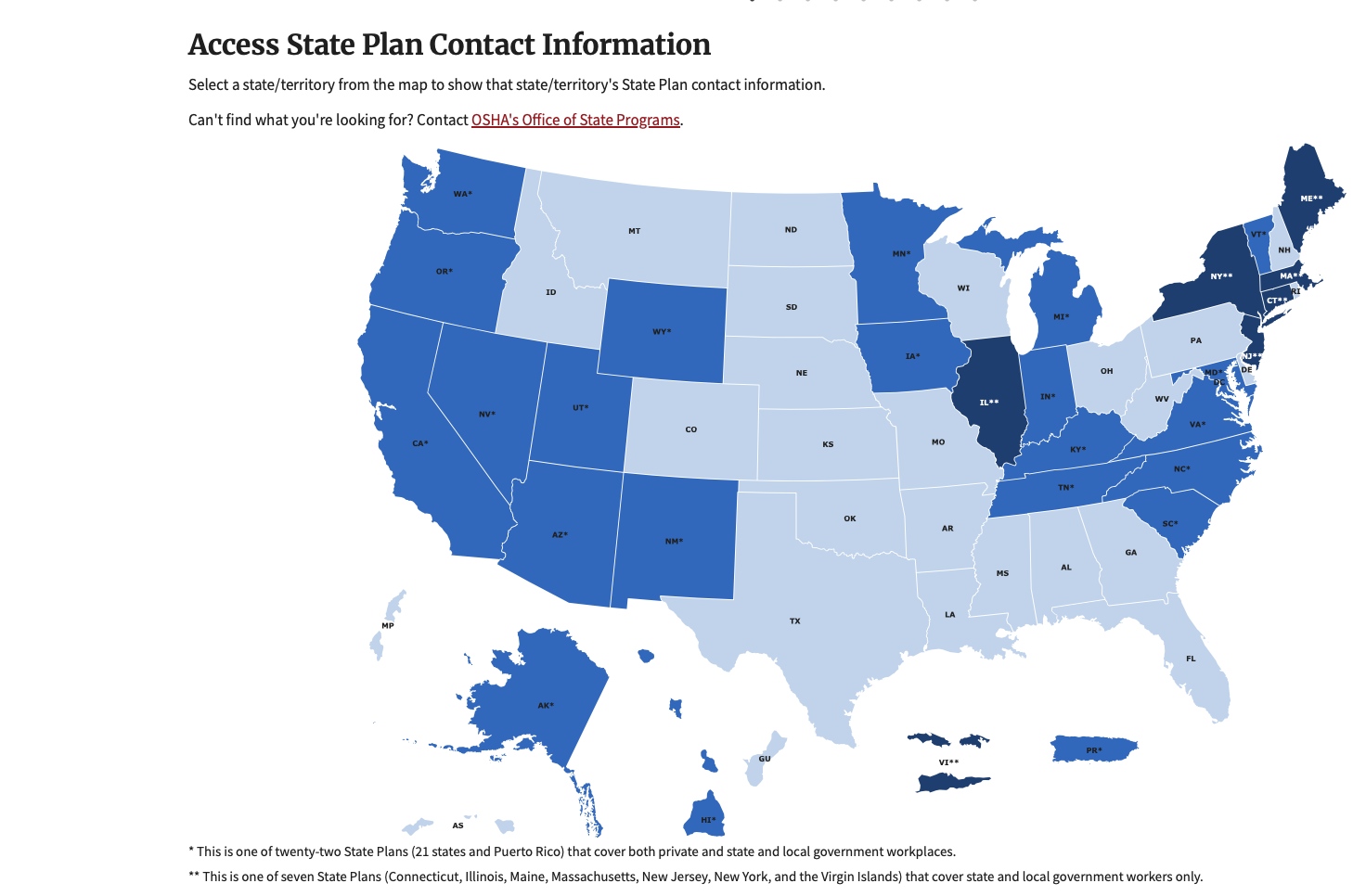The Right Features to Make a Difference
Offering workflows for all aspects of a compliant Lockout Tagout program
Web Portal
All The Insights & Reporting You Need
Our fully digital lockout tagout software delivers analytics that are simply not available with paper processes. View equipment operational status, historical lockout events, procedure usage stats, procedure version history, audit events, and employee training status.
Reviews You Can Trust
“This is absolutely the number one tool for lockout management.”
“It’s easy to use and has become an essential tool for our business.”
“The customer support is fantastic and the app is really easy to use!”
Built for the Field
Digital Lockout Tagout Software
Modern safety teams rely on lockout tagout software programs and mobile-ready tools to manage procedures, audits, and compliance in real time. Our lockout tagout software replaces paper processes with a secure lockout tagout app that supports consistent execution, visibility, and control across your entire LOTO program—whether on desktop or lockout tagout on mobile devices.
Featured FAQs
Frequently Asked Questions
Check out the answers to frequently asked questions about the Smart Safety Lockout Tagout software program.