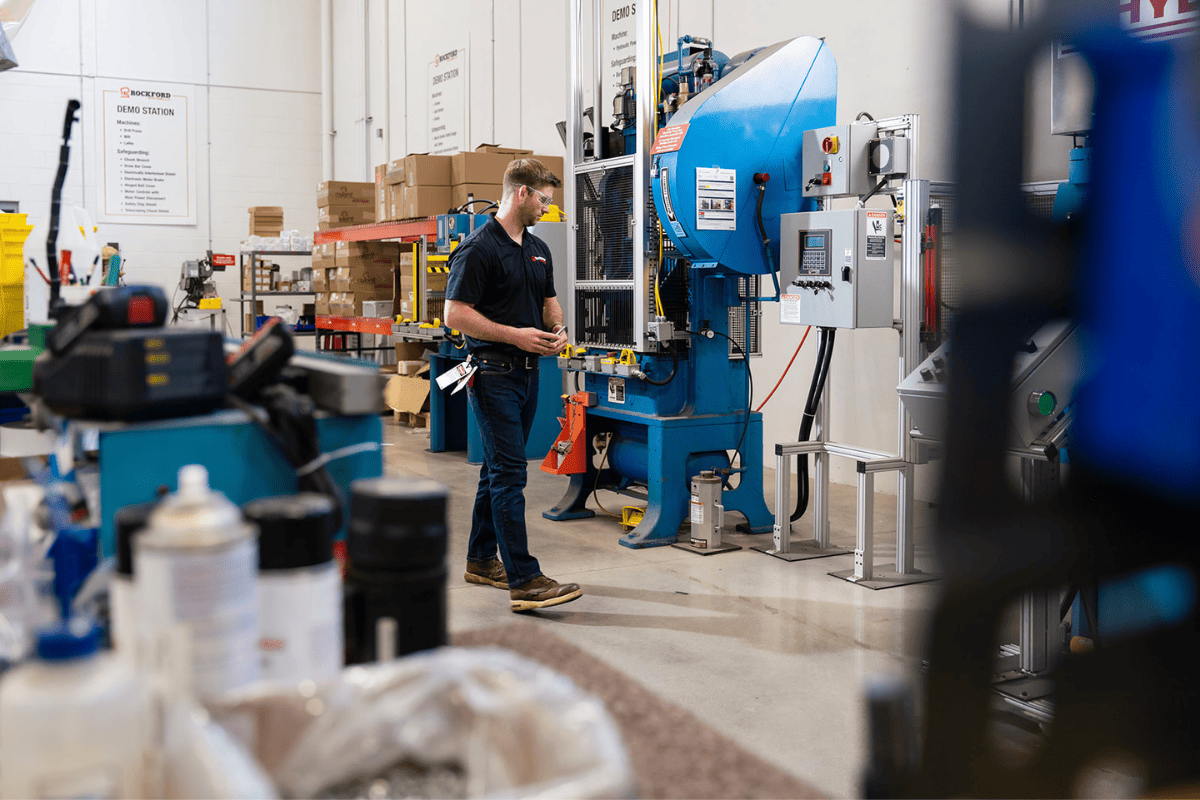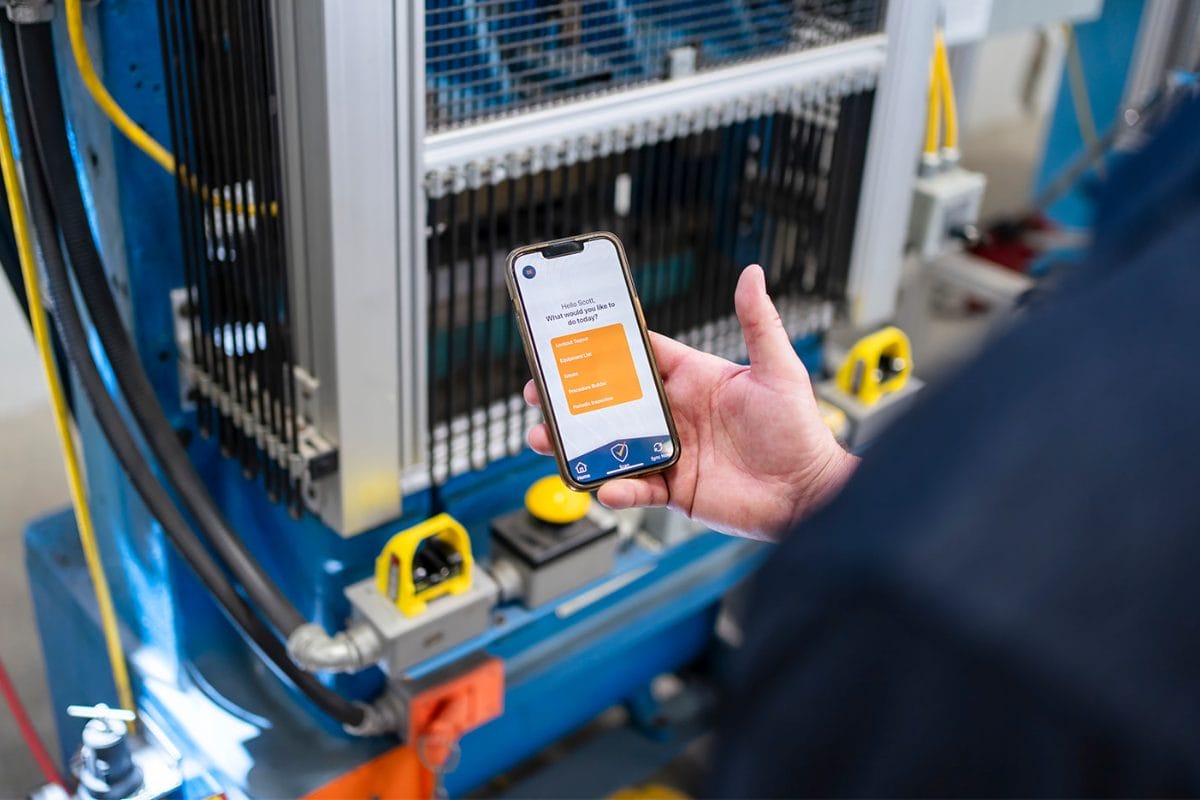Reporting And Analytics at Your Fingertips
Our goal at InspectNTrack Smart Safety is to provide you with premium Lockout Tagout software. Part of that means ensuring that OSHA compliance is achievable.
Here are some ways that our program helps you maintain compliance:
Fully Customizable for Your Team
Robust employee permissions ensure each user has proper access and cannot perform unauthorized tasks.
Complete Audit Trail
Every event is tracked and includes date, time, and employee name for reporting and audits. This includes procedure creation & revisions, lockouts, return to service, issues, periodic inspections, and more.
Comprehensive Reporting
Comprehensive reports export to multiple formats for compliance and program management. Filtering and sorting ensure data is displayed the way you want it.
The Right Features to Make a Difference
Body placeholder for text paragraph. A paragraph is a self-contained unit of text
Get In Touch
Want to Learn More About Mobile Lockout Tagout?
Drop us a line and we’ll reach out with more information about our LOTO software.
Featured FAQs
Frequently Asked Questions
Check out the answers to frequently asked questions about the Smart Safety Lockout Tagout software program.