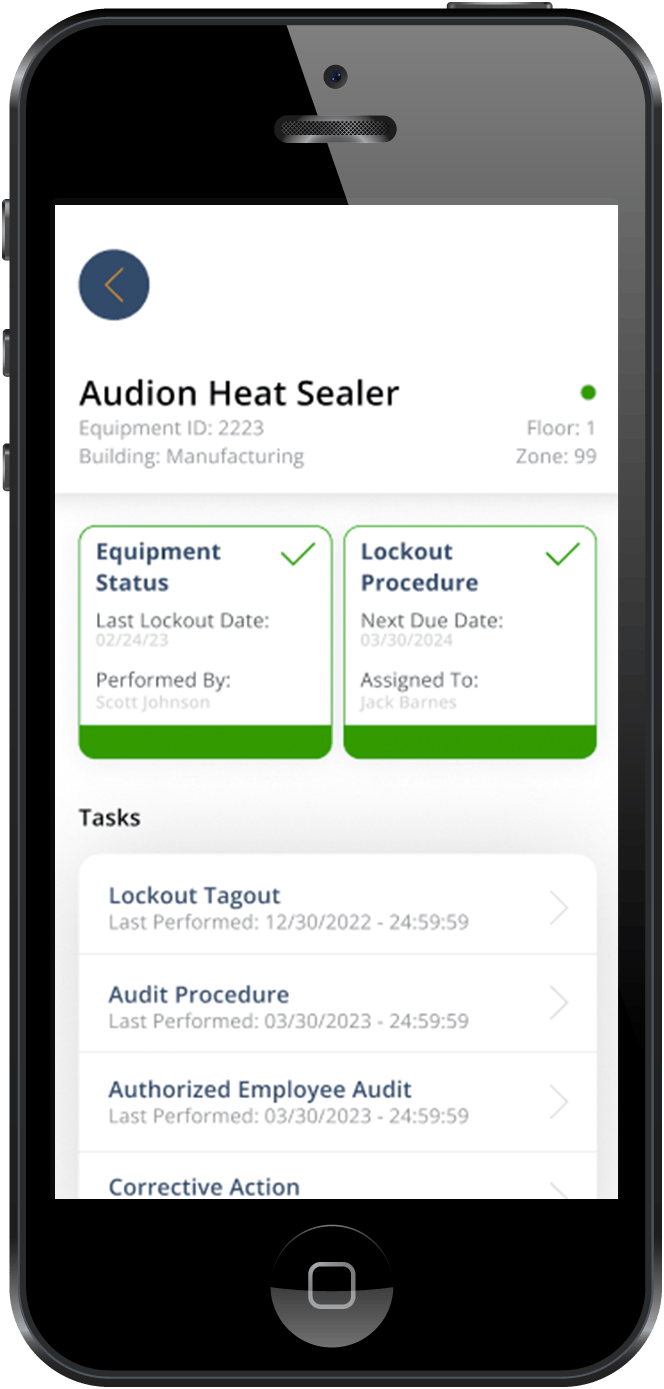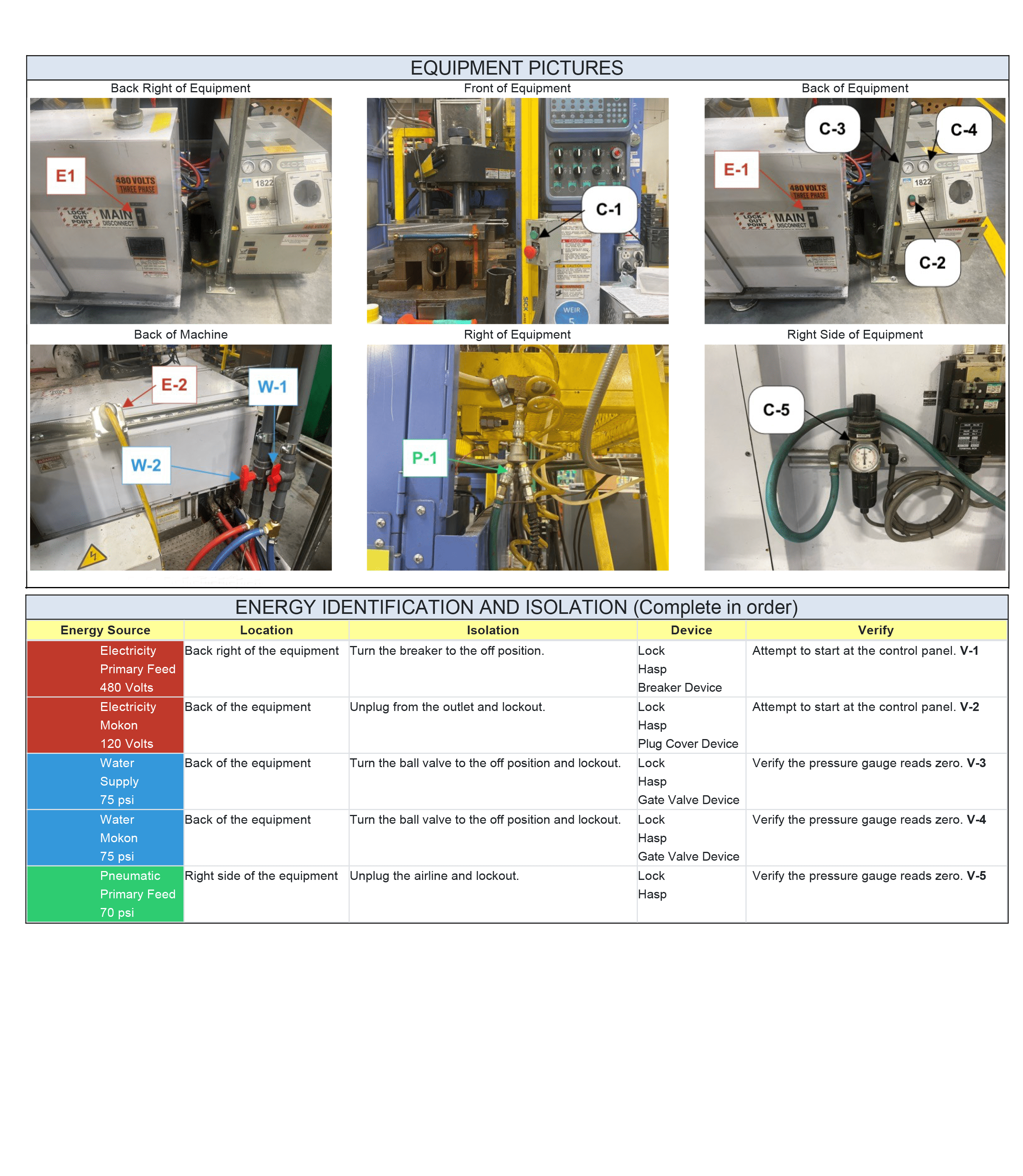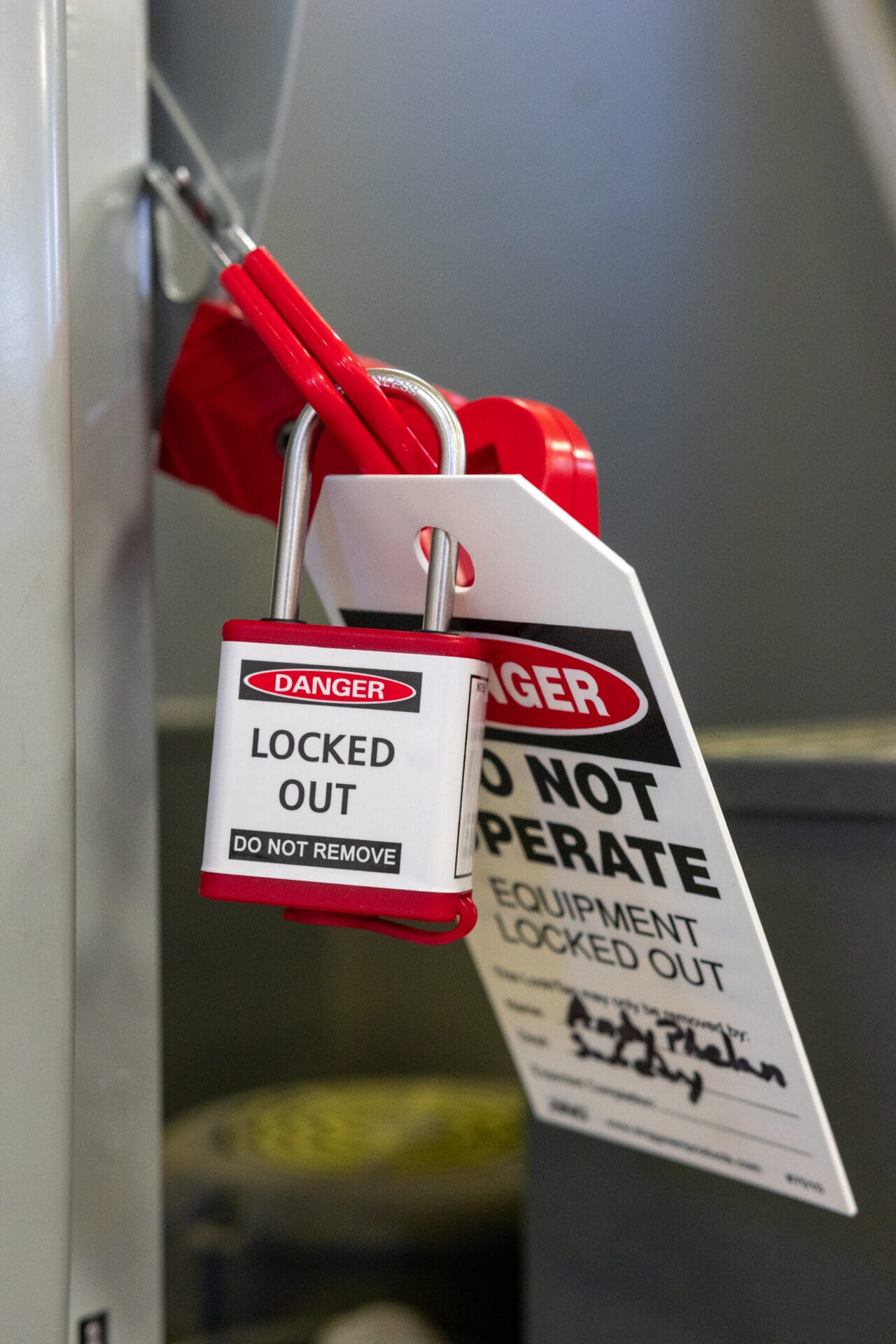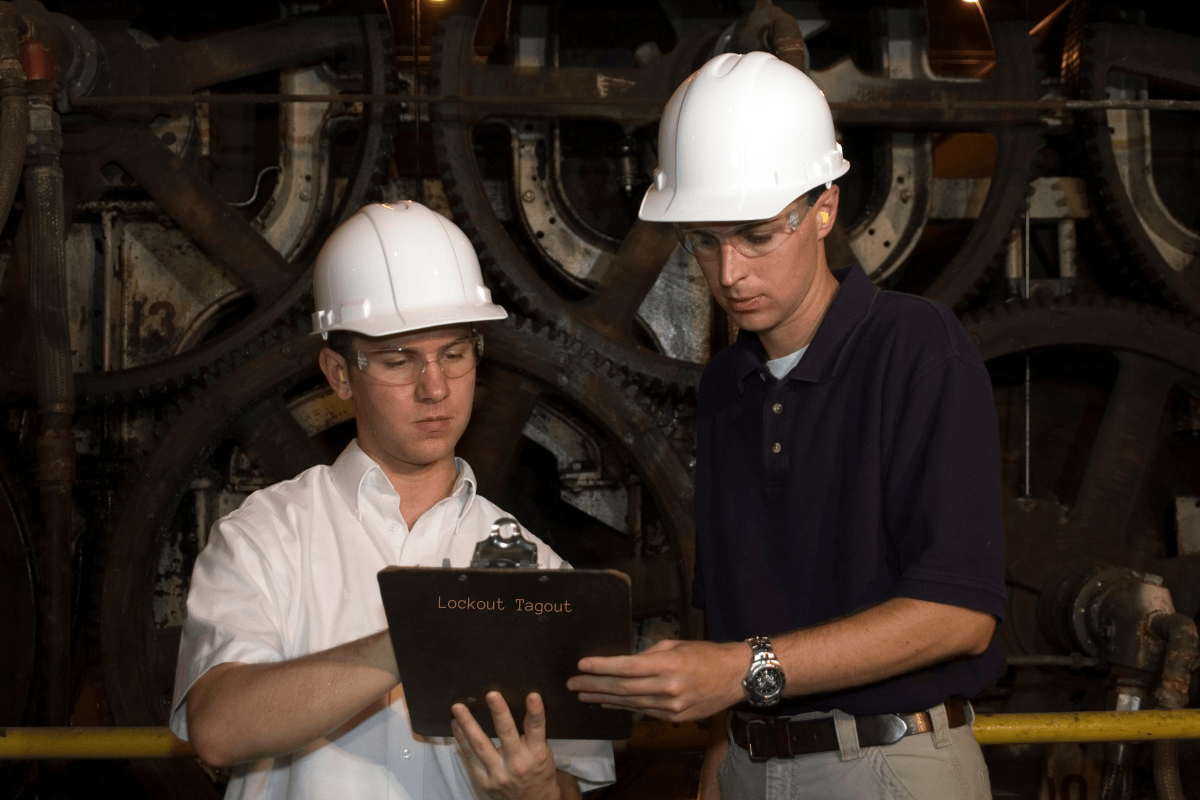LOTO software is revolutionizing the way lockout tagout procedures are written. With software, the time it takes to write procedures can be reduced by up to 90%. Here are key advantages of using software to run your program and build procedures!
Manually writing lockout tagout procedures is a time-consuming process. Anyone who has done it before knows. It requires an in-depth understanding of compliance regulations (OSHA and ANSI), lockout tagout steps, and the specifications that make each piece of machinery unique.
Not to mention the fact that traditional methods can also result in inefficiencies, inconsistencies, and errors. Thankfully, modern solutions such as LOTO software make it easy to avoid the shortcomings of paper-based procedure writing. With software, you can build lockout tagout procedures much faster while also improving accuracy and compliance.
In this article, we’ll explore how LOTO software can simplify and accelerate the creation of lockout procedures. Be careful though. After hearing about the benefits of using software, you will likely want to invest in software! It really is that much of a game changer.

Challenges of Writing Lockout Tagout Procedures Manually
Writing procedures is a multi-step process with a variety of elements that can be difficult to complete. Let’s take a look at the main challenges of traditional methods, so we can later see how software addresses these challenges and simplifies the procedure writing process.
Main Challenges of Writing Procedures
These points highlight the fact that manually writing and recording lockout tagout procedures can be an unideal solution. Now, let’s look at the alternative and see how software can positively counteract these challenges.
How Software Mitigates These Issues
Not only does software minimize the challenges of writing lockout tagout procedures, it also offers some desirable benefits that are hard to ignore.
Benefits of Using Software to Write LOTO Procedures
| Customizable Templates | LOTO software provides you with a pre-built template that you can customize and fill in with all the information regarding your equipment and procedures. Rather than writing everything from scratch, you can use the procedure framework to build procedures that are dependable and standardized. |
|---|---|
| Equipment Identification | Lockout tagout procedures must be machine or equipment-specific. Software allows you to easily upload a pre-existing list or input one, that way you can then write tailored procedure steps. This makes it easy to track which machines already have procedures and which ones need to be drafted. |
| Developing Step-by-Step Instructions | Software guides you through the writing process, prompting each step and ensuring information is provided for correct shutdown, isolation, and restart sequences. |
| Adding Helpful Photos/Diagrams | While writing procedures, you can use your digital device to take pictures of the machinery and energy sources and seamlessly add them to the software. Not only that, but you can also add annotations and arrows. Adding images to the procedures makes them easier to follow and promotes accurate execution. |
| Maintaining OSHA and ANSI Compliance | The two main regulations relating to lockout tagout are OSHA 1910.147 and ANSI Z244.1. Staying on top of compliance with these regulations is no small task. However, our mobile procedure builder feature allows you to write loto procedures in-app and is designed to support compliance with these regulations. |
| Increased Efficiency | Technology significantly speeds up the process of writing lockout tagout procedures by automating tasks, reducing the amount of manual data entry, and providing immediate access to necessary information. |
| Cloud Storage = Easy Access | With our software, all data is saved in the cloud. This means that you can use the software to write procedures, make updates, or access information regardless of whether or not there is wifi. You and your team can use the software on digital devices with ease! |
While using software might not solve all of your problems, it certainly can simplify the task of writing procedures.
Want to learn how to write improved lockout tagout procedures? Check out our guide!
How to Build a Lockout Tagout Procedure in 5 Minutes
InspectNTrack Smart Safety software makes building lockout tagout procedures simple and straightforward. In fact, users can follow 3 main steps in order to write procedures (or edit existing ones) in a matter of minutes!
When you are satisfied with the set of procedures, save it and give access to your authorized employees. And just like that, you have a set of lockout tagout procedures made with very little effort that is ready for use!

Invest in InspectNTrack Smart Safety Software
Want to learn more about what InspectNTrack Smart Safety is and how it can help with lockout tagout? If so, connect with our team by requesting a demo!
Our team of specialists are happy to set up a meeting to help you determine if InspectNTrack Smart Safety software is right for your company’s needs. We believe in the power of our product to change the way safety is approached in the workplace and want to answer any questions you have. You got a briefing on how software can aid in lockout tagout procedure writing, but that was just the beginning! Our LOTO software can do a lot more to help with managing your program, and hope that you will give us the chance to show you just what it can do!
Conclusion
Writing lockout tagout procedures has often been seen as a tedious and lengthy process. Thankfully, modern solutions like LOTO software can be used to overcome the challenges of writing procedures. More than that, software improves the overall experience of writing procedures by making them standardized, supporting compliance efforts, and cutting down on the time it takes to create them.
In fact, InspectNTrack Smart Safety offers lockout tagout software that can help you write procedures 90% faster than with traditional methods! So check out Smart Safety software and book a demo today. Leave the outdated manual methods behind and instead embrace time savings, reduced safety risks, and minimized errors.