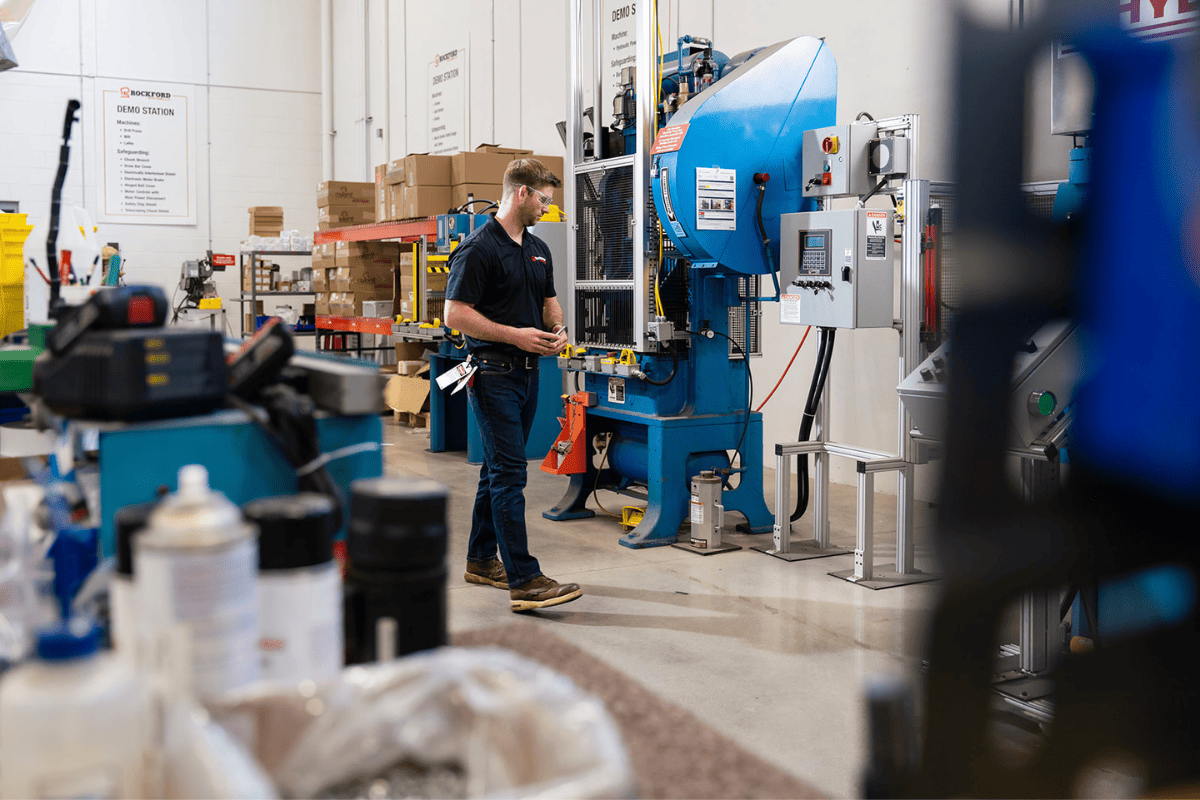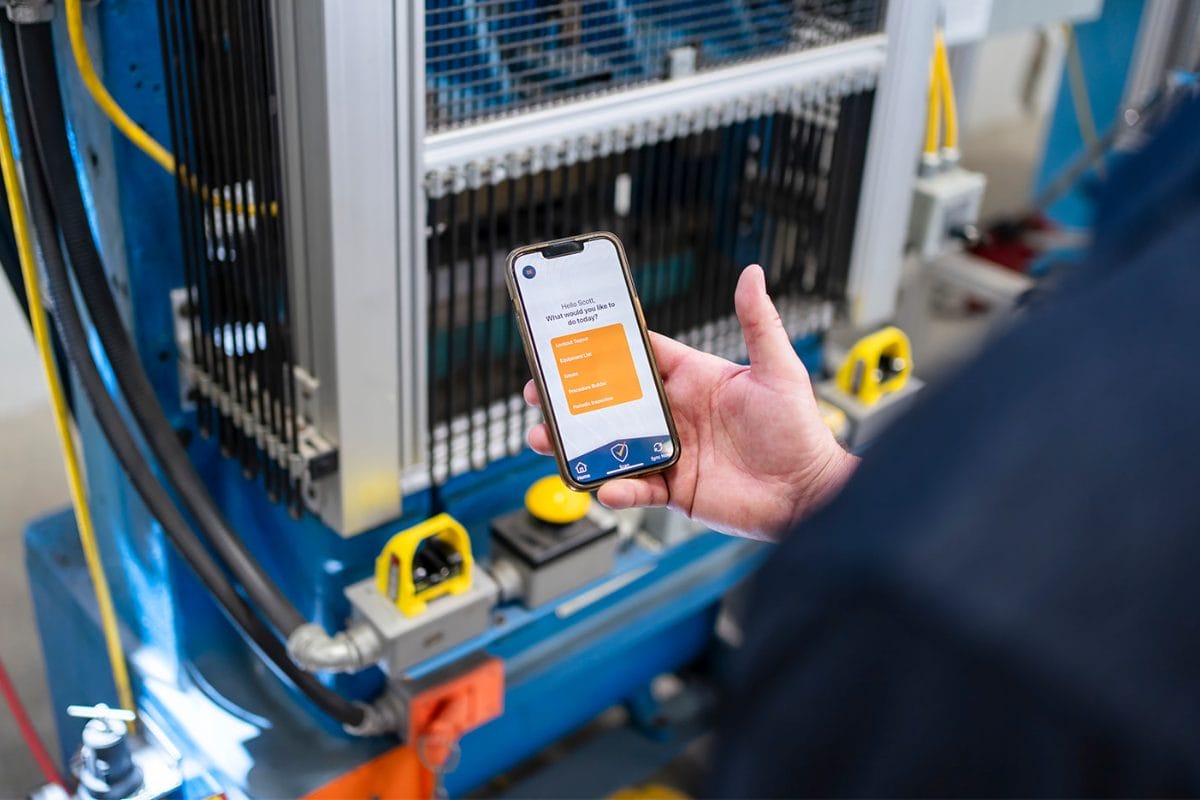The Fastest and Most accurate way to write a Procedure
All on one screen – while you stand in front of the equipment.
STEP 1
Link Your Equipment & Energy Sources
Select from a list of pre-uploaded equipment, or easily setup new equipment right from the app.
STEP 2
Add Isolation, Verification Steps & Warnings
Add each energy source including location, isolation instructions, locking device, and verification steps. Drop-down selectors offer common options for each category to speed the process up and avoid repetitive data entry.
STEP 3
Add Images & Annotate Images to Indicate Locations
Take pictures of each energy source. Use on-screen annotation to add labels and arrows for energy source and verification instruction.
The Procedure Builder Approval Process
What comes next after creating a procedure in the Smart Safety mobile app?
Get In Touch
Want to Learn More About Mobile Lockout Tagout?
Drop us a line and we’ll reach out with more information about our LOTO software.
Featured FAQs
Frequently Asked Questions
Check out the answers to frequently asked questions about the Smart Safety Lockout Tagout software program.