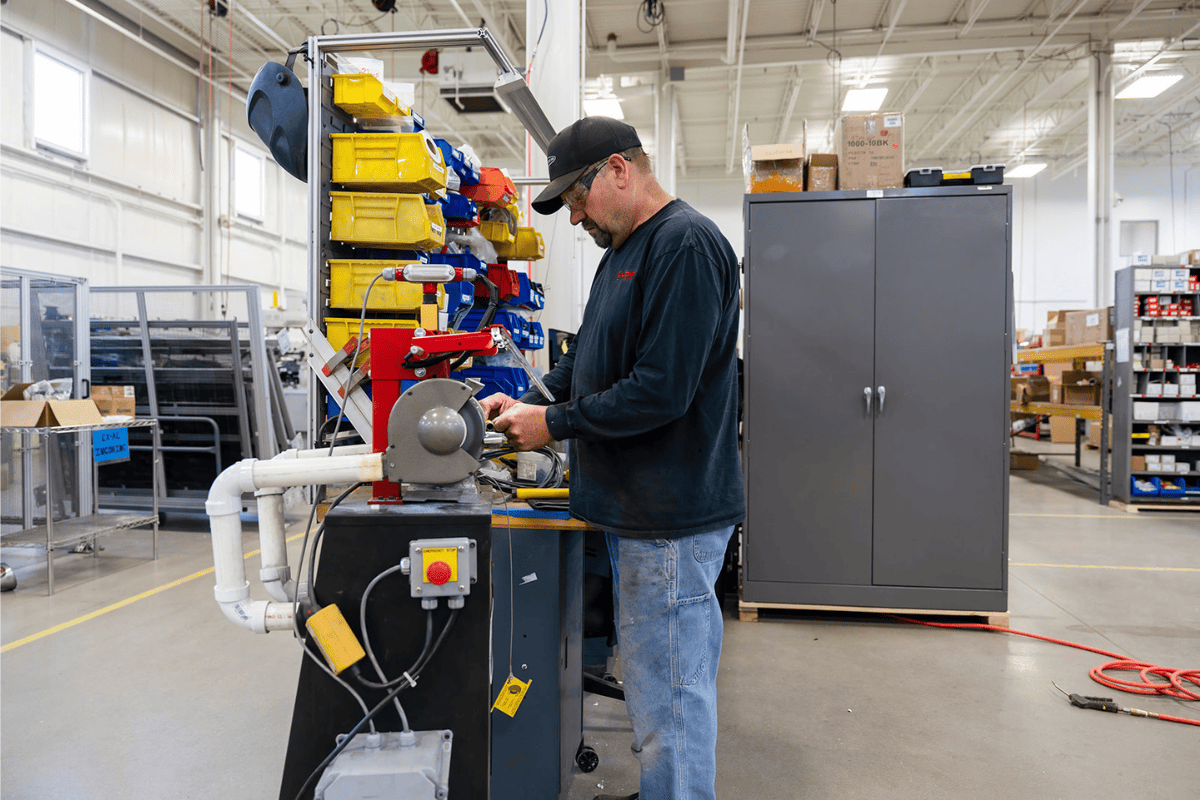The Fastest and Most accurate way to write a Procedure
All on one screen – while you stand in front of the equipment.
STEP 1
Link Your Equipment & Energy Sources
Select from a list of pre-uploaded equipment, or easily setup new equipment right from the app.
STEP 2
Add Isolation, Verification Steps & Warnings
Add each energy source including location, isolation instructions, locking device, and verification steps. Drop-down selectors offer common options for each category too speed the process up and avoid repetitive data entry.
STEP 3
Add Images & Annotate Images to Indicate Locations
Take pictures of each energy source. Use on-screen annotation to add labels and arrows for energy source and verification instruction.
The Procedure Builder Approval Process
What comes next after creating a procedure in the Smart Safety mobile app?
Get In Touch
Request a Live Demo Today
Want to learn more about how Smart Safety Lockout Tagout can benefit your company? Request a demo and we would be happy to show you!
Featured FAQs
Frequently Asked Questions
Check out the answers to frequently asked questions about the Smart Safety Lockout Tagout software program.