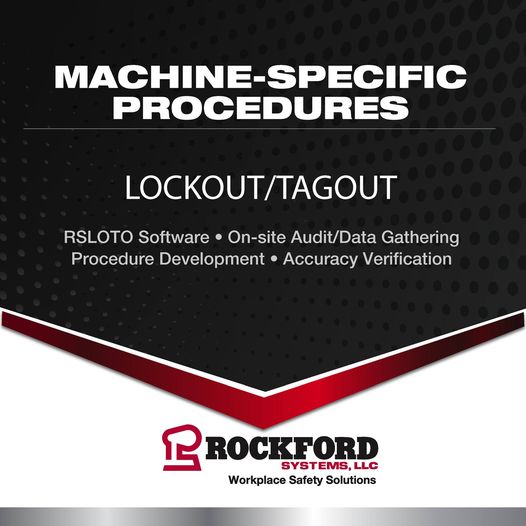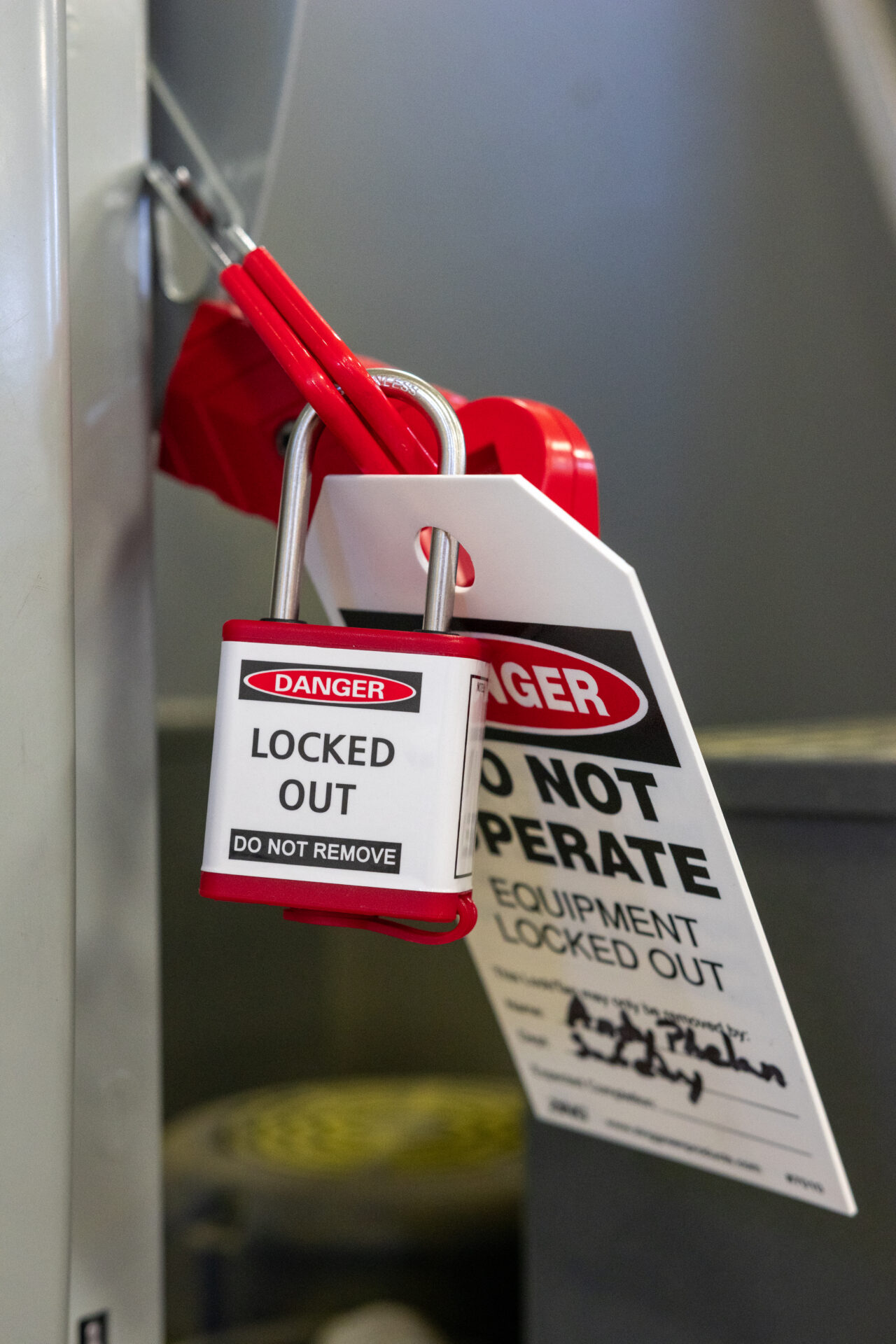Control Hazardous Energy With Lockout Tagout Software
Built for speed, convenience, and compliance. Operating an OSHA 1910.147 compliant lockout tagout program has never been easier. Traditional methods of creating lockout tagout procedures can take hours of back-and-forth, highly inefficient work on multiple devices.
Smart Safety Pro Lockout Tagout software takes the hassle out of building LOTO procedures with a powerful, intuitive mobile app. Simply snap a picture of each energy source, annotate, then add lockout, verification, and return to service steps. Digitally audit the procedure, print, and done!
Each lockout tagout procedure report includes a QR code that can be scanned on-demand when equipment needs to be locked out. Isolation instructions, verification steps, and images are displayed step-by-step, and the technician verifies that each step is completed.
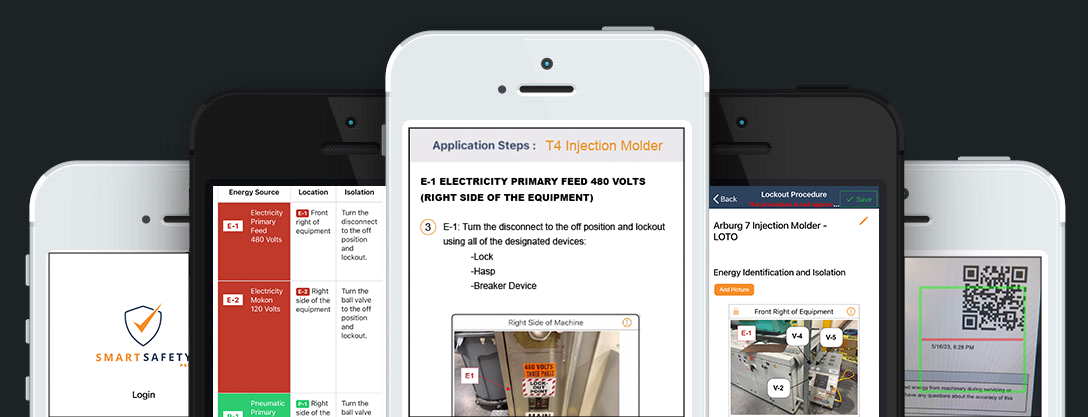
Lockout Tagout Software Features
Build a Lockout Tagout Procedure 90% Faster
Procedure Builder
Build procedures in minutes with our 100% mobile LOTO procedure builder. Add energy sources, take and annotate images, and add verification and return to service steps.Report Formatting
Once submitted and approved, the procedure is instantly auto-formatted into a beautiful report with a QR code that can be printed and attached to the machine. The QR code offers a shortcut to launch the digital procedure at any time.
Lockout Execution
No need to read a paper procedure to lockout a machine. Simply scan the LOTO procedure QR code to launch the digital procedure or return to service.Lockout Tagout Validation
The procedure is displayed in the app step-by-step, and the employee verifies that each step is complete. If a step cannot be completed an issue is created and notifications are sent out.
WiFi Not Required
The Smart Safety Pro Lockout Tagout app works without WiFi. LOTO procedures, LOTO audits, and procedure execution can be completed anytime, anywhere.Disconnected App
A built-in synchronization process seamlessly transfers data back and forth between the mobile app and the web portal for disconnected usage.
Audit Management
Procedure audits and authorized employee training are performed on a mobile device. Auditors can edit and re-approve procedures as needed.Automatic Scheduling
Smart Safety Pro LOTO software tracks when audits and employee training are done, and automatically triggers new audits each year. No need for challenging manual date tracking!
Training Management
Document authorized employee training and audits to recognize hazardous energy sources and competently complete lockout tagout procedures.Training Permissions
Using the lockout tagout software to perform a digital lockout is limited to authorized employees who have been trained on the procedure.
Audit Trail
The lockout tagout software portal offers tracking of procedure revisions and audit history. History of lockouts and downtime is also reportable.Digital Lockout Verification
Every action in the LOTO app is logged with user, date and time. Compliance reports are a button click away, and can be run on demand for any time period.
Mobile LOTO Procedure Builder
On Demand Mobile Lockout Tagout
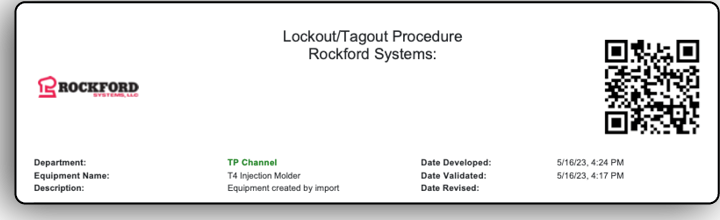
The lockout tagout software mobile app has an express access workflow for employees who only need to perform equipment lockout or return to service functions. A simple scan screen directs the employee to scan the QR code on the procedure. This scan auto-launches the digital procedure and walks the employee through each lockout and verification step. The employee verifies that each step was completed before moving on to the next one. In the instance that the employee cannot scan the equipment or procedure QR code, the employee can browse the equipment list and search for the equipment. The site map can also be launched to navigate through the facility setup into a particular building, floor, and zone for a view of equipment in that area.
Equipment Insights
When employees need to do more than an on-demand equipment lockout or return to service, the equipment status screen offers full visibility into the equipment and access to a multitude of task options. Things that can be done from this screen include:
Lockout Tagout Consulting Services
Need Help Getting Started?
Although Smart Safety Pro Lockout Tagout software is very simple to use, many organizations need help getting started or identifying gaps in their current safety system, addressing them, and implementing a compliant lockout tagout system. Smart Safety Pro has partnered with industry leading consultants at Rockford Systems to offer varying levels of implementation, depending on the needs of the company. Service offerings include program gap analysis, machine specific procedure creation, program development, train-the-trainer, and OSHA 1910.147 compliant authorized training. Rockford Systems consultants are Smart Safety Pro lockout tagout software experts, and offer their services simultaneously along with lockout tagout software implementation and training.
Service Offerings
Lockout Tagout Software Blog
Strategies for Preventing Workplace Injuries with Lockout Tagout Procedures
This article covers 3 main tactics for creating a safe environment and preventing workplace injuries: training, removing barriers, and safety culture.
A startling statistic: An[…]
OSHA 1910.147 Safety Standard: The Crucial Role of Lockout-Tagout
Let’s dive into OSHA 1910.147, the regulation regarding lockout tagout compliance and its vital role in safeguarding lives.
In the complex landscape of workplace safety,[…]
Mastering Safety: The Comprehensive Guide to Lockout Tagout Procedures
In the dynamic world of industries and workplaces, safety is a non-negotiable priority. Amidst the hum of machinery and the intricacies of modern technology, one crucial safety[…]